2D Design
Choosing a 2D design software wasn't hard for me since I've been using inkscape for a while now. It's a freeware that gives all the necessary features for good 2D draw, the svg format wich inkscape use is also super easy to adapt with all kind of machine and software
.
Since I'm already pretty confident with inkscape and it's functionallity, I did not pass to much time on it this week, I just wanted to make a first draw of what my final project could look like.
At the begining of the week, I wanted to do a cd player for my final project, not sure if it can be done but that's what I drew this week.
First I found a nice cd player that fit the design I was looking for. I save an image of the cd player as an png and import it in Inkscape.
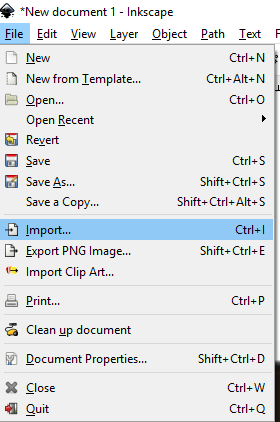

Next, I went into the document propreties to fit my artboard with my import image.
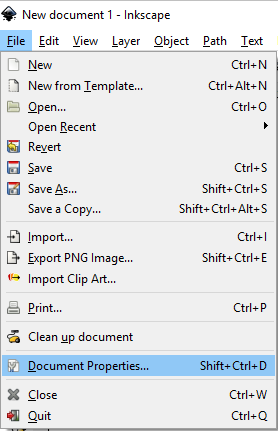
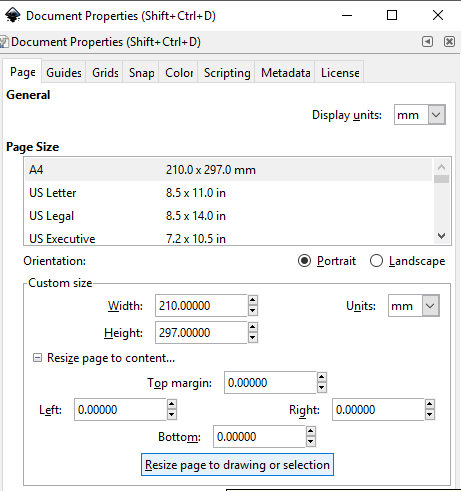
Then I use the bezier/line tool to draw over the picture:
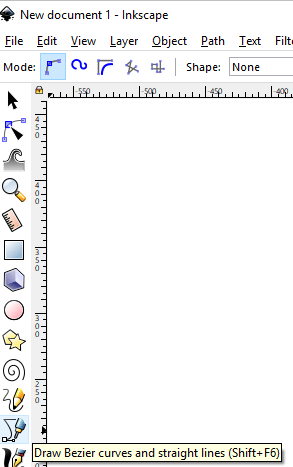
Once my outline was done, I went into the stroke/fill option and set a visible colors to my stroke.
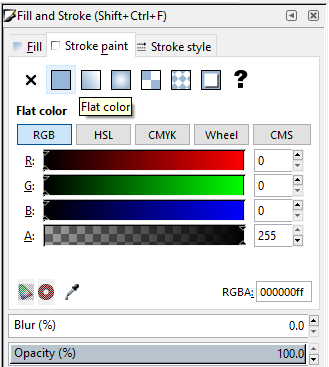
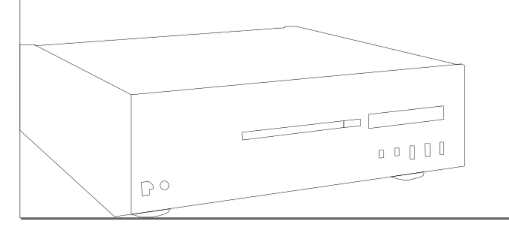
Using the fill tool, I insert color in my draw.
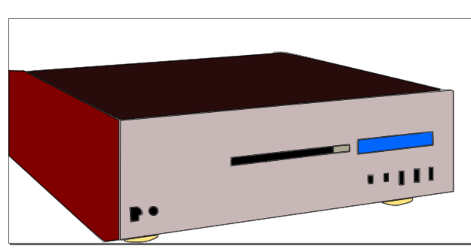
Sure it's really simple and you can go way further with Inkscape, it is trully an amazing software and the community behind it is pretty huge, the program is avaible on all platform and is open source.
Unfortunatly, my computer crash just before I got the chance to save (stupid me!) so I lost my entire file, but this was just a really simple sketch to show I'm able to use the software, I will link my 3D design.